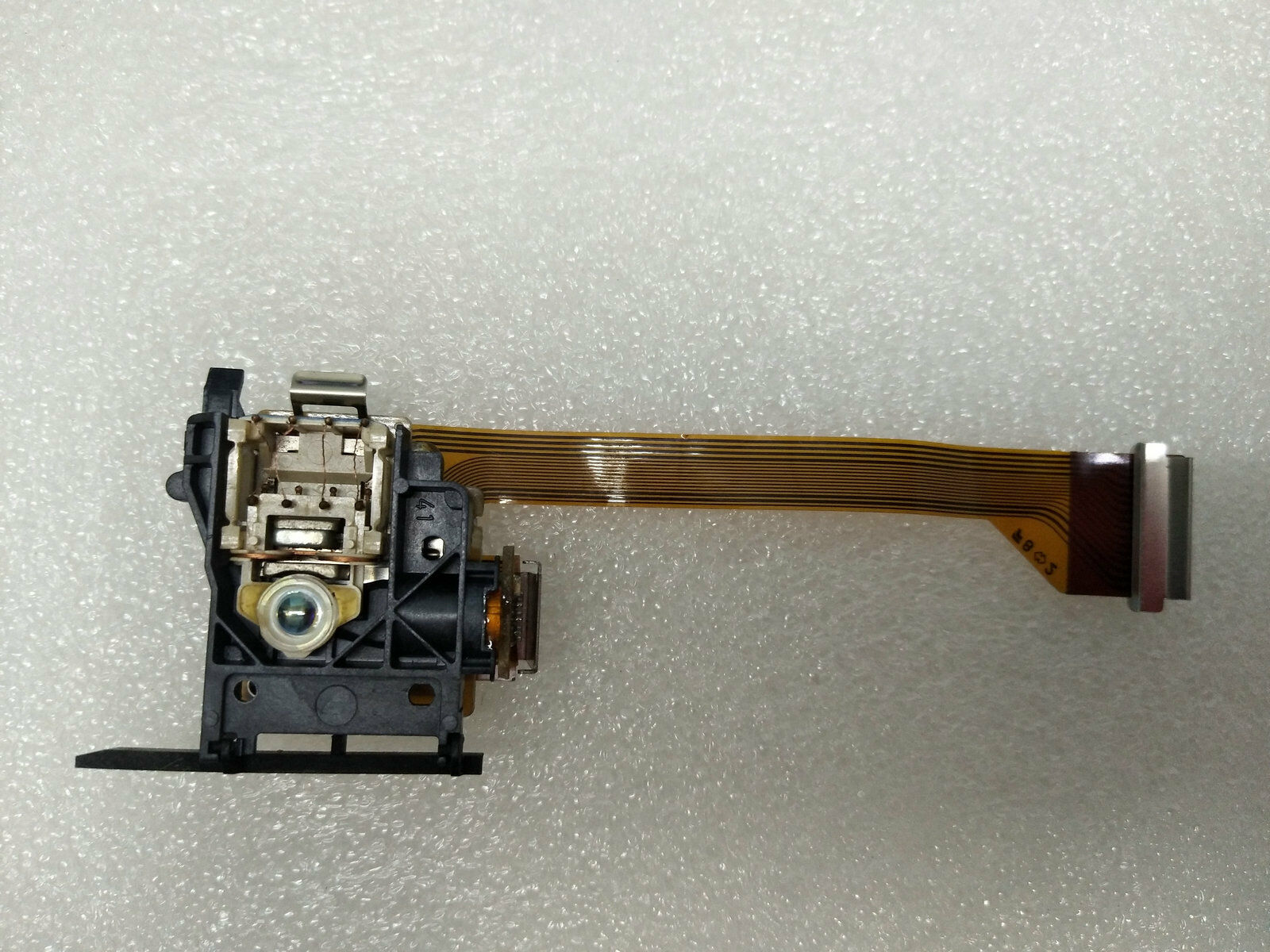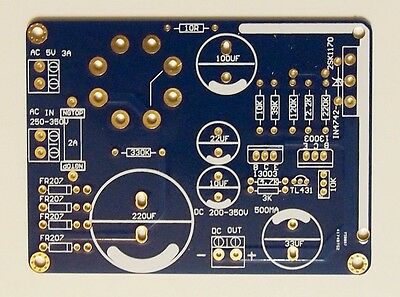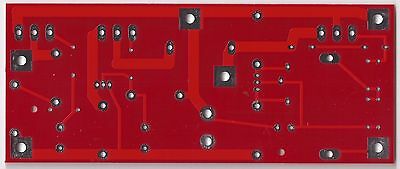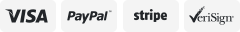-40%
Bear VU56-PRO Two-color LED Stereo Music Spectrum Analyzer Level Meter 2*56 Bits
$ 47.6
- Description
- Size Guide
Description
Bear VU56-PRO Two-color LED Stereo Music Spectrum Analyzer Level Meter 2*56 BitsDescription
Function introduction:
VU56-Pro is a two-color (green+red) display multifunctional stereo music level meter display device, each channel uses 56 digits total 112 digits LED, high enough resolution, with the identification panel of accurate audio voltage scale, It allows you to monitor the music level status in real time and manage your recording data conveniently. Monitor every detail of music changes, with a variety of dynamic display effects, to add more fun to your work and life!
Rich parameter settings, convenient remote control function, you can quickly set VU56-PRO to enter the best working state, all set parameters can be saved, the next time you turn on, no longer need to repeat settings, support linear RCA and 3.5 terminal input and output , It is convenient for you to connect the level timer, and it can also output to other devices such as power amplifiers or computers or recording equipment at the same time... In addition, VU56-PRO also has a built-in MIC pickup module. Even if the audio cable is not connected, it can also happen through the monitor speaker. The rhythm of the sound beats.
All aluminum metal CNC shell, sturdy and durable, gold-plated RCA, 3.5 audio interface, to ensure the tightness of the connection, and effectively reduce the sound transmission impedance loss in the line. Each group of RCA and 3.5 are connected in parallel. It is convenient for various audio inputs and Output. In addition. VU56-PRO only reads the audio signal, but does not change the sound quality. .
Two display modes: PPM (peak programme meter) and VU meter (volume unit)
Among them, in VU meter mode: 0dB scale corresponding value: 0.775Vrms, in PPM mode: 0dB=1.5Vpp
Product parameters:
1 Input and output ports: RCA, 3.5MM Jack stereo each * 2 groups
2 Maximum audio input voltage: 2.5Vrms (exceeding this voltage may damage the level meter)
3 The maximum effective audio input voltage: 1.8Vrms (the maximum voltage that can be measured, if it exceeds, only the full grid is displayed)
4 Monitoring frequency range: 20~20Khz,
5 Input impedance: 10K ohm
6 Support audio signal sources: computers, mobile phones, decoders, CDs, DVDs, players... (Note: The speaker output of the power amplifier and the PHONO output of the phono are not supported.).
7 Display brightness adjustment: support, a total of 4 levels.
8 Display color: 2 colors are optional, green/red.
9 Remote control function: support.
10 Display length gain: 3 levels of gain adjustable (-3dB, 0dB, +3dB), (only adjust the display length, do not affect the source audio signal),
11 Display modes: PPM (peak programme meter) and VU meter (volume unit)
12 Main beam, peak point speed holding time setting: support
13 Power-off setting data saving: support
14 Signal source: LINE IN or built-in microphone pickup
15 Power interface specification: Micro USB
16 Working voltage: DC 5V 1A at least..
17 Machine size: L*W*H
18 Weight: xxxg
packing list:
1. 1X finished host
2. 1X remote control (without battery)) + manual
3. 1X Micro USB power cord (not including power adapter, you need to bring your own)
4. 1X 3.5 pair recording line.
Steps for usage:
1. When VU56-PRO is connected to the USB power cord, it will power on automatically (to power off, you need to press and hold the "SET" button on the rear panel for 3 seconds or you can turn it off via the power button on the remote control).
2. Connect the output terminal of the player to the VU56-PRO through the RCA cable or 3.5 audio cable. If you don’t want to connect the audio cable, you can also select the built-in MIC pickup mode through the "MIC/LINE" button on the back of the fuselage or the remote control. The sound of the horn controls the LED beating of the level meter.
3. Use the remote control or the "SET" button on the back of the fuselage to select the display effect type, and other more parameter settings. It needs to be controlled by remote control. For details, please refer to the above manual. Note: Restricted and front panel shading plate. It is recommended to use the remote control within 2 meters.
4. After setting all the parameters, you can enjoy the fun that VU56-PRO brings to you.
Front panel function description:
Connection icon on the rear panel:
Display effect: 8 kinds. (Note that the value of the scale panel only supports the standard 1~3 display mode).
Remote control description icon:
In addition, under the display effect type of 1~3, the 0dB key can also turn on and off the level meter. The level meter will display red in the part where the scale exceeds 0dB. It is convenient for recording to monitor the level status. For example, the color of the main beam is green. When it is turned on, If the LED display exceeds 0dB, the LEDs after 0dB will all display red. Below 0dB, the original setting color will be displayed.
Precautions:
1. It is not possible to connect the output of the speaker terminal of the power amplifier to the VU56-PRO. This will burn out the level meter.
2. The USB power supply can only be 5V single voltage, and the current is at least 1A. It is not recommended to use fast charging sources with dual voltages, such as 5V and 9V integrated fast charging sources.
3. It is recommended to use a better quality power supply to power the level meter separately. You cannot share the USB power supply with the player. This will cause common ground noise. For example, if you plan to input the audio of the computer to the level meter, The power supply is connected to the USB port of the computer to take power. This is not possible. It will produce common ground noise. The normal method is to find an independent USB power adapter. Power the VU56-PRO level meter separately.
common problem:
Question 1: My level meter LED is moving. It is the same even when there is no music:
a): The USB power supply is of poor quality. The power supply has large ripples and causes great interference. It is recommended to change to a better USB power supply.
b): The player is too noisy. Cause interference. For example, some players with built-in WIFI or Bluetooth functions are susceptible to interference. It is recommended to change to another player. Or turn off these wireless functions and try again.
Question 2: Why is the level measured by the level meter different from my other level meters?
a): Because the equipment wire is related to the output power of the sound source equipment. Sometimes there may be an error of about 1 grid. If you need more accurate measurement. Please purchase other more professional equipment
b) Each level meter has its own 0dB standard. The parameters of this machine are as follows: in VU meter mode: 0dB scale corresponding value: 0.775Vrms, in PPM mode: 0dB=1.5VPP. If not applicable. Other types of level meters can be selected.
When using the microphone pickup function, the LED shows too much or little.
a): The microphone pickup effect is related to the distance between the microphone and the sound source (i.e. the speaker) and the loudness of the speaker. It can be controlled by moving the distance between the VU56-PRO and the speaker or adjusting the volume of the sound. Until the display length reaches its own set value.
b) Adjust the display height by a small amount of -3dB, +3dB on the remote control. Note that it can only be a small amount of fine adjustment. These two functions can only be used for a single time and will not accumulate. Even if you press +3dB multiple times, the unit can only In the realization of 1 time +3dB function.
c) When the sound is too loud and you don't want to move the position. Cover the microphone pickup hole with a small amount of tape to reduce the loudness and let the VU56-PRO display within the appropriate range.
To reduce the loudness, let the VU56-PRO display in a suitable range.
Payment
1.We accept PayPal only.
2.All major credit cards are accepted through secure payment processor PayPal.
3.Payment must be received within 7 business days of auction closing.
4.We ship to your eBay or Paypal address. Please make sure your eBay and Paypal address is correct before you pay.
Shipping
1.We ship to your eBay or Paypal address. Please make sure your eBay and Paypal address is correct before you pay.
2.Items will be shipped within 1-3 business day when we received payment.
3.Delivery time depends on destination and other factors;
4.International buyers please note:
a.Import duties, taxes and charges are not included in the item price or shipping charges. These charges are buyer’s responsibility. We will try our best to reduce the risk of the custom duties.
b.Please check with your country's customs office to determine what these additional costs will be prior to buying.
Returns policy
1.If the item is not as described or damaged in transportation, please send it back within 7 days upon date of receipt
2.For defective item, we guarantee free exchange or full refund within 30 days from the day of placing order
3.Buyers pay shipping fees at their own cost to return products for exchange or refund. We will be responsible for the postage of replacements
4.Items must be unused, in original packaging and include all parts, accessories and packaging
5.When we receive your returned item, we will investigate the situation and consider to offer replacement or refund according to the situation
Terms of sales
1. All the items will be tested before shipping. Buy them with the confidence!
2. We maintain hightest buyer ratings StarStarStarStarStar and 100% customer satisfaction, Positive Feedback will be much appreciated from you.
3. Any dissatisfaction or problem, please contact us before you leave neutral Neutral feedback rating or negative Negative feedback rating feedback.
Feedback
1.When you received package and like it, kindly comfirm received order and leave a positive feedback with full stars for us. Thank you.
2.Any dissatisfaction or problem, please contact us before you leave neutral Neutral feedback rating or negative Negative feedback rating feedback.